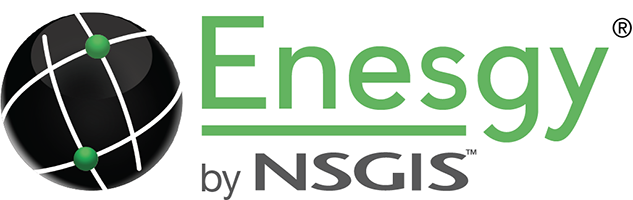ENESGY LEASE MANAGER FAQ
Enesgy Lease Manager is a map-based software that helps you to search and retrieve lease information by location in addition to other descriptions. Documents can be both stored and cataloged using the software, or if you already manage lease documents with certain Electronic Document Management Systems, the software will allow you to add the map-based location description and thus enhance the accuracy of searches.
Using the Software
How do I access Enesgy Lease Manager?
Through a web browser, on a mobile or desktop device.
Can Enesgy Lease Manager generate automatic notifications, e.g. rent escalations or insurance certificate renewals?
Yes, it can. We can configure notification emails to be sent based on criteria. For example, receive an email 90 days before an option can be exercised or 30 days before a certificate of insurance expires.
How will Leases be maintained?
Enesgy Lease Manager is designed to allow you to maintain leases and documents directly through the browser-based software, without need for desktop GIS software. Regular workflows like adding or changing a lease, connecting new documents to leases, or altering a lease boundary, are easy to do using the software. An example of a time additional software or outside services may be needed is if an organization purchases a large property with multiple existing and complicated leases that need to be imported.
How will leases connect to documents?
In some cases, when a client already has a spreadsheet or database, we can import documents directly into Enesgy Lease Manager. During initial implementation it is recommended that NSGIS import an initial set of documents so they can be used as an example. Moving forward, through the Enesgy Lease Manager, you can continue to link more documents to your leases.
What kinds of documents can I store?
Most digital file formats can be stored. Download and view your files directly on your device. Alternatively, you can view files directly in the web browser, depending on whether your browser is configured to see those file types. For instance, most browsers have embedded PDF viewers but not Word file viewers.
How can documents of any type be tagged to a location?
Documents in Enesgy Lease Manager are filed under leases, which are drawn on the map to symbolize the extent of one or multiple documents. All documents belonging to a lease are assumed to have the same footprint, or spatial extent. The user has the option to create as many different leases as needed in order to catalog a history of development activity throughout the property. This is one of the main benefits of Enesgy Lease Manager, to help users accurately identify relevant documents based on location.
How can I learn to use Enesgy Lease Manager?
Through a user manual, instructional videos, a support website, and optionally through paid instructor-led training.
Will Enesgy Lease Manager work on my mobile device?
Yes. Enesgy Lease Manager is an HTML5 application, meaning that it will run on almost any device. It does not store documents on the device itself, to prevent clogging your storage, protect your information, and give you the ability to access your documents from any device.
Can I control who has access to documents?
You choose the audience that can view your documents. Restrict groups within your organization from adding, editing, or deleting documents from leases.
Additionally, there are two levels that can be configured for each user: Editors who can create, edit and delete leases and add, associate, edit or delete documents; and Readers, who can only search and retrieve documents.
How easy is it to add documents or leases?
Easy. You can do it from a computer, tablet or even a phone. A few minutes of training are sufficient to become proficient.
Is there a maximum amount of information we can store in Enesgy Lease Manager?
No, but our product is aimed at organizations that manage dozens to hundreds of leases, and thousands to tens of thousands of related documents. Larger numbers usually mandate more elaborate systems that cost many times more than Enesgy Lease Manager even if they lack the mapping capability. Tell us what you have, and we will tell you if our software is a good fit for you.
Do I need GIS software to draw new leases?
No. All tagging, digitizing, searching, and retrieving is done through an easy to learn and intuitive web browser interface. There is no software to install on individual computers and the tool runs on any device. For subscribers to our cloud hosted version, there is no server software to install.
Can leases be drawn without Enesgy Lease Manager but with other GIS software?
Enesgy Lease Manager is required to draw new lease areas. However, NSGIS provides professional services to train clients with the necessary skills. NSGIS also supports clients with a large volume of documents by deploying tools that enable them to use desktop software, like ArcMap, to add new leases.
Can I automate the capture of metadata about documents?
NSGIS’s professional services can assist clients with this issue on a case by case basis. Contact us.
Can a document belong to multiple leases?
Yes. Documents can be hyperlinks from your EDMS, local network file system (accessed through a web server), or from your Enesgy Lease Manager data storage. You can link a singularly stored document to many leases.
How can I avoid duplication of storage and metadata if I already have an EDMS?
There are several ways to do this, depending on your EDMS system. Please contact us for specific answers.
Can I share leases or documents within my organization?
Certainly. Each document or lease has assigned permissions that determines which groups of users in the organization will be able to view or download the document.
Can I share leases or documents outside my organization?
Yes, but that depends on many factors related to your chosen software edition, network configuration, firewalls, etc. Visit:
Enesgy Lease Manager Deployment OptionsCan I access Enesgy Lease Manager if I lose my internet connection?
Yes, but only partially and only if you plan ahead for it. Unless you license the on-premise version of Enesgy Lease Manager, our software uses live internet connectivity. However, since lease information can be downloaded to Excel, it is possible to create local backups of the lease information that can be used offline, but this does not include the mapping or document retrieval capabilities.
How easy is it to edit or remove documents or leases?
As easy as adding documents. Leverage Enesgy Lease Manager to allow or restrict users to change leases or document metadata “owned” or created by other individuals.
What if I have thousands of documents to add to Enesgy Lease Manager? Is there a “bulk” way of uploading them?
It depends on the circumstances and what is meant by “bulk”. For specifics, please contact NSGIS’s professional services at info@nsgis.com.
Deployment
How can we migrate our lease data from Excel to Enesgy Lease Manager? Can someone do it for us?
We will assess the readiness of your current lease management data for migration. If data needs to be cleaned up before migration, we will advise you of the steps that must be taken. In certain cases we can take responsibility for cleaning up your data prior to migration, as a separate professional services engagement.
Can Enesgy Lease Manager connect to our existing document management system?
Yes, depending on the system in use, its age and license level, and the permissions enabled on the firewall protecting that system. Connecting to existing document management systems generally involves a separate professional services engagement from the base implementation of Enesgy Lease Manager.
Is there a starting template that we can use for describing our leases?
Yes. Enesgy Lease Manager is deployed with a template that meets most clients’ needs, describing over 170 variables related to tenants, properties, terms, escalations, etc.
How many fields are in the template? Do we need to use all of them? Can we add our own fields?
The out-of-the-box template includes over 170 fields in over a dozen categories to help you manage your leases. Categories like Terms, Insurance, Options, and Rent. You do not have to use or even see all of them – you get to decide that when we configure your system. You can rename some of the fields to match your organization’s standards, and in certain cases we can add new fields for you.
I don’t want to put my documents in the cloud. Can I keep them on my server?
You can, even if you use Enesgy Lease Manager Online, but we will have to work with your IT professionals to ensure that permissions and firewall settings are configured correctly.
Is Enesgy Lease Manager available as an ArcGIS Online extension or add-on?
The cloud subscription of Enesgy Lease Manager uses your ArcGIS Online login, stores lease data in your ArcGIS Online account, and can be launched from the ArcGIS Online ribbon – or as a standalone web browser application. To get started contact us.
I have ArcGIS Enterprise (ArcGIS Server). How does Enesgy Lease Manager interface with that?
The on-premise version of Enesgy Lease Manager stores data in ArcGIS Server, can use your Portal for ArcGIS credentials to log in, and can optionally be launched directly from the Portal.
Do I have to have a GIS system in order to deploy Enesgy Lease Manager?
No. While Enesgy Lease Manager leverages GIS and database technologies in the background, you can use Enesgy Lease Manager just for its core purpose, lease management and spatial document cataloging and retrieval. You do not have to commit to using GIS or to becoming an expert in GIS. Visit:
Enesgy Lease Manager Deployment OptionsI don’t want to keep my documents in-house. Can I store them in Enesgy in the cloud?
Yes, there are a few options. Our preferred approach is to guide you through obtaining a subscription to a commercial cloud-based document management system that Enesgy Lease Manager can link to. But we can also manage the documents with Enesgy under certain circumstances. Contact us to discuss your options.
Who will import all our lease boundaries into Enesgy Lease Manager?
If you have a member of staff or consultant comfortable with GIS desktop software, then they can follow our directions to prepare lease boundaries information so NSGIS can import them into Enesgy Lease Manager. Thereafter, you will be able to use the Enesgy Lease Manager software itself to create and maintain leases. If you do not have the personnel to perform the initial data capture, then NSGIS can be engaged separately to perform this work.
Can Enesgy Lease Manager be deployed on-premise? In the cloud?
Enesgy Lease Manager can be licensed for on-premise deployment, behind your firewall; this type of deployment has an initial license fee and an optional annual software maintenance fee for access to upgrades. Enesgy Lease Manager can also be licensed as a subscription from our cloud.
On-premise deployments are more expensive up-front but can be capitalized, while cloud deployments are usually expensed out of operating budgets, and have a smaller up-front cost. In some cases, an on-premise deployment can also be licensed through an annual subscription. For more information, visit:
Enesgy Lease Manager Deployment OptionsIf I deploy on-premise, are there additional hardware and software requirements?
Yes, an on-premise deployment involves a technology stack consisting of several software packages which NSGIS will deliver and install for you. While the technology requirements are greater, they also provide numerous additional benefits to an organization, such as many additional map and database tools which can form the foundation of an entire on-premise Enterprise GIS. For specific requirements, contact us.
If I deploy in the cloud, are there additional software requirements?
As part of the Enesgy Lease Manager deployment, you will also get a subscription to ArcGIS Online for Organizations from Esri. This is a powerful web GIS which you can use to build up for your organization – if you so choose. As with the on-premise deployment, you can choose to use the system just for its core purpose, or you can jumpstart your GIS program. Contact us to learn more about additional GIS services from NSGIS for jumpstarting your GIS program.
Can I deploy the system myself on-premise?
Not at the current version. A small professional services engagement with NSGIS is required. We plan to release a client-installable and configurable version in the future. To view current deployment options, visit:
Can I migrate from on-premise to the cloud or the other way?
Yes. This requires a professional services engagement with NSGIS, but because Enesgy uses essentially the same technology on-premise vs. in the cloud, the migration is easily accomplished.
Where are mapped lease boundaries stored?
Mapped boundaries are stored in a single map layer inside the ArcGIS Online subscription that comes as part of the Enesgy subscription.
Where are documents associated with leases stored?
There are several options. If deployed on-premise, then documents can be stored on your internal web server and managed by Enesgy Lease Manager or they can be stored and managed in a corporate electronic document management system (EDMS) and linked to Enesgy Lease Manager. If licensed from our cloud, documents can be stored in the cloud as well, or they can still reside internally in the manner described above. For more information, visit:
Enesgy Lease Manager Deployment OptionsWhat if our current way of tracking leases doesn’t match the one used by Enesgy Lease Manager?
We can modify certain aspects of the Enesgy Lease Manager, like removing or renaming certain fields. As separate professional services engagements, we can also create customized reports for you. Beyond that, you can license the software in a way that will give you more latitude to modify the way it works. Enesgy Lease Manager is designed to satisfy the overlapping needs of our clients and we can help you determine if it is the right solution for you.
Do I have to have a document management system in addition? Is Enesgy Lease Manager an EDMS software?
Enesgy Lease Manager can serve basic document management functions but does not claim to be a full-fledged EDMS. If your organization does not have an EDMS yet, then Enesgy Lease Manager can serve that function. If you later acquire an EDMS, you may be able to migrate the documents while maintaining the spatial indexing – consult with NSGIS before choosing an EDMS system. If you already have an EDMS, it may integrate with Enesgy Lease Manager, so please contact NSGIS for more information.
How easy is it to switch away from Enesgy Lease Manager if we wish to stop using it?
Easy enough. The lease data is exportable to Excel files, as are the links to documents. The lease map data is stored in industry-standard GIS format that can be downloaded and reused in many other systems. The documents, if managed by Enesgy Lease Manager, can be transferred using a file-sharing system like Dropbox.
What if I want to stop subscribing, how can I safeguard my leases, documents and metadata?
You always own your documents, metadata, and lease geometries. There are several options available to you. Please contact us.
Licensing
What are the licensing options?
NSGIS offers an annual subscription license.
How do I choose between on-premise and the cloud?
Clients with a well-developed IT infrastructure, especially ones with an in-house EDMS and possibly an existing GIS, will almost always prefer an on-premise implementation. On-premise implementations offer more integration options than the cloud option. On-premise clients may also choose to host the application and possibly store the data in a private cloud, but choose to host on servers that are physically away from their organization.
On the other hand, smaller organizations may prefer the ready-access to the system from outside a traditional office, and will prefer the hosted cloud option. NSGIS takes care of maintaining the cloud infrastructure. This is the most “plug and play” approach to accessing the software.
Finally, there is a hybrid approach, where the system, the location data, and the document metadata reside in a private or hosted cloud, but the documents reside on-premise. Contact us to discuss your options.
What is the difference between a private cloud and a hosted cloud subscription?
In the private cloud the client pays for software maintenance and version upgrades, and procures its own cloud hosting. The client has administrative rights over the server infrastructure, and has exclusive use of all components of the software stack. In a hosted cloud subscription, it is NSGIS that controls all administrative access to some servers in the technology stack, but the client only has to pay a subscription to access the software.
Can I use the cloud option but still have my documents reside on-premise?
Yes. All document and lease metadata can reside in the cloud, while documents reside locally, so they never leave clients’ premises.
Subscriptions
How does the subscription option work?
Subscriptions are annual and are purchased in bundles. An Editor subscription bundle comes with five licenses, while a Reader subscription bundle comes with ten licenses. Editor allows you to add, edit and delete documents and lease, while Reader only allows you to search, view and download documents.
How can I reduce the cost of subscriptions?
If your organization already has a subscription to ArcGIS Online for Organizations, the cost of the Enesgy Lease Manager subscription will be less.
If I have a third party doing the work of capturing and cataloging my leases and documents with Enesgy Lease Manager, do they need their own subscription?
Yes, or they can use one or more of your organization’s subscription licenses, which will reduce your own allocation of people who can use the system while the third party is using your licenses.
What software support is available?
NSGIS offers access to its support site to all paid licensees and subscribers, which contains how-to articles, a forum and a trouble ticket system. Live technical support is offered on a pay-as-you-go basis or discounted bundles of prepaid hours. Special leases are contracted through NSGIS’s professional services.
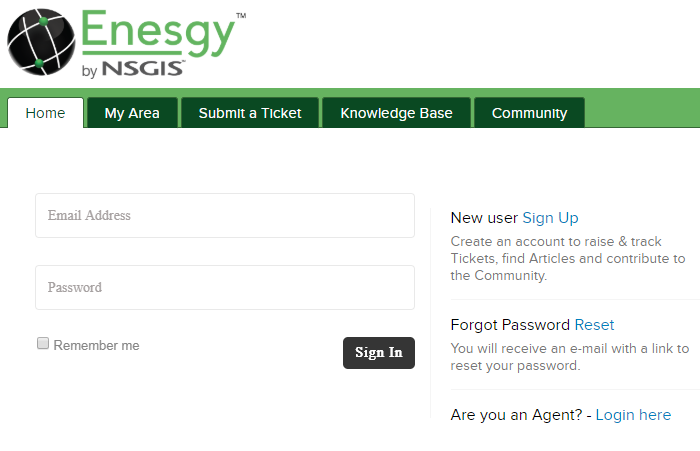
Is there training for Enesgy software?
We provide video tutorials, a support site with how-to articles, a forum, and for clients with paid support, a trouble ticket system. Clients can also opt to receive personal on-site training. Learn more about NSGIS professional services.
Partnering
Is Enesgy Lease Manager licensed through resellers, distributors, or partners?
Enesgy Lease Manager is only licensed directly by NSGIS in the US. If you are interested, please contact us.
NSGIS is interested in distributors outside the US. If you are interested, contact us.
We are also interested in working with implementation partners in the US and abroad, firms with the expertise and resources to help our clients to capture and organize their documents using Enesgy Lease Manager. If you are interested in helping your clients in this way, please contact us.