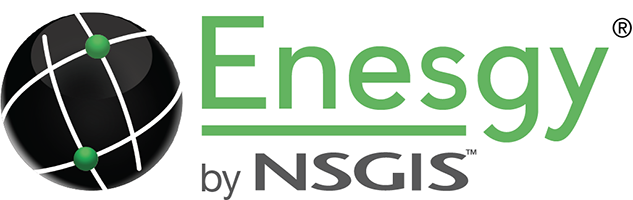Engineer:
“I want to build a GIS someday, but I don’t even know what data I have, or where.”
Custom Configure Enesgy Documents

Engineer:
“I want to build a GIS someday, but I don’t even know what data I have, or where.”

Environmental Officer:
“I have a mix of paper and electronic documents, and they are everywhere.”

Finance
Director:
“I need to see which assets my financial records relate to.”

Maintenance Manager:
“I just want documents relevant to this location, not the whole facility.”

Real Estate
Manager:
“I can never find all the documents I need, I am always operating in the dark.”
Search by area on the map to find all documents related to projects in that area, search by keyword or classification to identify documents anywhere within your facility, or combine the two for the most powerful search possible.

Store or link to any file type, such as CAD, photos, reports, or scanned documents, to a specific area on the map. Spatially-reference documents in an existing document management system or associate websites and web documents to map areas.
FAQStore documents in your Electronic Document Management System (EDMS) of choice such as SharePoint, Documentum, FileNet, or Laserfiche, on a local network drive, or in the Enesgy Document Store in the cloud.

Works without your facilities being mapped in GIS. It can enhance an existing GIS, or it can kick-start a GIS program in a gradual, affordable way, with immediate ROI from day one.
Interested in building a GIS system from Enesgy Documents? Watch this presentation to learn about the sequence of cataloging documents, adding them to the map first without GIS intelligence, then with full conversion, to power your enterprise.
© 2011-2024 NorthSouth GIS LLC. All rights reserved. Enesgy is a trademark of NorthSouth GIS LLC. Geocortex and VertiGIS are registered trademarks of VertiGIS in the United States and Canada. Essentials is a registered trademark of VertiGIS in the United States. Other companies and products mentioned are trademarks or registered trademarks of their respective owners. Trademarks provided under license from VertiGIS. Esri, Inc.